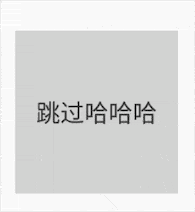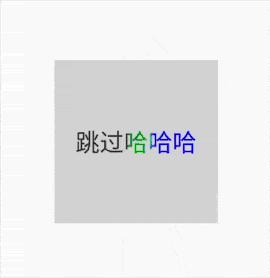天共水,水远与天连
简单展示一下动画效果:
项目地址在此 ,大家若是喜欢的话,不妨点个赞吧好了,简单阐述一下本次动画的原理:
光的效果使用Paint设置Shader来实现,具体则是LinearGradient水平渐变渲染。LinearGradient的setLocalMatrix,通过Matrix的translate来促使光影移动。
在自定义View的onSizeChanged(int w, int h, int oldw, int oldh)方法内初始化引擎: 1 2 3 4 5 6 7 8 9 10 11 12 13 14 15 16 17 18 19 20 21 22 23 24 25 26 27 28 29 30 31 32 33 34 35 36 37 38 39 40 41 42 43 44 45 46 47 48 @Override protected void onSizeChanged(int w, int h, int oldw, int oldh) { super.onSizeChanged(w, h, oldw, oldh); tryInitEngine(w); } private void tryInitEngine(int w) { if (mShadowMatrix == null) { if (w > 0) { //控制阴影的Matrix,通过Matrix的变化来实现闪光的滑过效果 mShadowMatrix = new Matrix(); //因为使用了LinearGradient,所以Paint本身的color将毫无意义,所以colors的起始点的色值必须和本来色值一致 int currentTextColor = getCurrentTextColor(); //渐变色层.x0,y0是起点坐标,x1,y1是终点坐标 mLinearGradient = new LinearGradient(0, 0, 50, 0, new int[] {currentTextColor, Color.GREEN, currentTextColor}, null, Shader.TileMode.CLAMP); //画笔设置Shader getPaint().setShader(mLinearGradient); //使用属性动画作为引擎,数值从-SHADOW变化到TextView本身的宽度。间隔时间未1500ms mValueAnimator = ValueAnimator.ofFloat(-50, w).setDuration(1500); mValueAnimator.setInterpolator(new LinearInterpolator()); mValueAnimator.addUpdateListener(new ValueAnimator.AnimatorUpdateListener() { @Override public void onAnimationUpdate(ValueAnimator animation) { float value = (float) animation.getAnimatedValue(); //Matrix移动来实现闪光滑动 mShadowMatrix.setTranslate(value, 0); invalidate(); } }); mValueAnimator.addListener(new AnimatorListenerAdapter() { @Override public void onAnimationRepeat(Animator animation) { super.onAnimationRepeat(animation); mShadowMatrix.reset(); } @Override public void onAnimationEnd(Animator animation) { super.onAnimationEnd(animation); mShadowMatrix.reset(); } }); mValueAnimator.setRepeatCount(mRepeatCount); } } }
简要说明几个重要变量:
mShadowMatrix,用来控制Shader位置的Matrix。mLinearGradient,实现闪光 效果的Shader,水平渐变层。mValueAnimator,属性动画引擎。
这里面使用了一个LinearGradient线性渐变的着色器。着重说一下它的使用方法。 先看一下LinearGradient的构造函数:
1 2 3 4 5 6 7 8 9 10 11 12 13 14 15 16 17 /** Create a shader that draws a linear gradient along a line. @param x0 The x-coordinate for the start of the gradient line @param y0 The y-coordinate for the start of the gradient line @param x1 The x-coordinate for the end of the gradient line @param y1 The y-coordinate for the end of the gradient line @param colors The colors to be distributed along the gradient line @param positions May be null. The relative positions [0..1] of each corresponding color in the colors array. If this is null, the the colors are distributed evenly along the gradient line. @param tile The Shader tiling mode */ public LinearGradient(float x0, float y0, float x1, float y1, int colors[], float positions[], TileMode tile) { ......... ..... ...... }
这其中:LinearGradient.TileMode.CLAMP模式,表示重复colors数组里的最后一种颜色直到该View结束的地方
这里我们来做个试验,将colors的最后一个色值改为Color.BLUE
1 mLinearGradient = new LinearGradient(0, 0, SHADOW_W, 0, new int[] {currentTextColor, Color.GREEN, Color.BLUE},
OK,看一下试验效果.
可见设置了ClAMP模式后,的确是将colors最后的一个色值覆盖到了未渲染区域
监听属性动画的数值更新,来触发重绘,OnDraw()方法实现尤为简单。 1 2 3 4 5 6 7 8 @Override protected void onDraw(Canvas canvas) { super.onDraw(canvas); Log.d(TAG, "onDraw: " + System.currentTimeMillis()); if (mLinearGradient != null) { mLinearGradient.setLocalMatrix(mShadowMatrix); } }
以上就是本次动画的简要原理阐述,项目地址在这里,个中原理已在注释上写的明明白白。FlickerTextView ,大家喜欢的话不妨点个赞吧。 基于需求的特殊性,本地动画使用了TextView。其实大可不必拘泥于此,本质上还是对Paint设置Shader的使用而已。